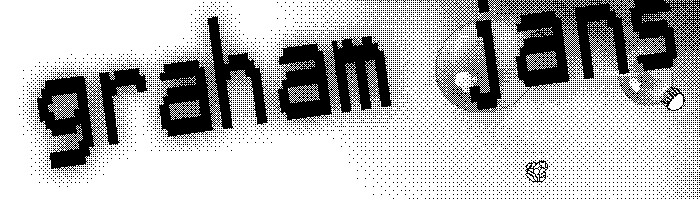Code Sketching with Sketchpad.cc
 Thursday, October 4, 2012 at 04:28PM in
Thursday, October 4, 2012 at 04:28PM in  code,
code,  links,
links,  processing,
processing,  tools,
tools,  visuals
visuals 
So I've always been a little obsessed with "sketching" with code, ever since I learned to program in BASIC. Over the years there have been many tools come and gone which let me quickly bang out a simple (visual) idea. None of them have ever been "the one", though they've each had their pros and cons.
Lately I've been noodling around with Sketchpad.cc — basically Processing.js plus a simple online editor and gallery front-end.
There are always different metrics for what the "right" sketching tool is, but two that commonly rise up for me are:
- Easy to start a new project.
- Super ridiculously easy to share sketches.
While Processing.js may not be the most performance-capable sketching environment (in fact, it's terrible!), and the online editor at Sketchpad.cc may be slow and clunky and feature-poor... In those two criteria it blows pretty much everything else away.
The reason those two metrics matter so much is because they are the main obstacles between me actually making something and you actually seeing it. So in the end they carry a lot of weight!
There's probably some kind of lesson here about tool design, but I'll leave that to you.
Also, check out my gallery there. Just a few sketches, but hey, it's more than zero!